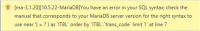Details
-
Bug
-
Status: Open (View Workflow)
-
Major
-
Resolution: Unresolved
-
3.1.20
-
None
-
None
-
MariaDB Connector/ODBC: 3.1.20
Power BI Desktop: 2.130.930.0 64-bit (June 2024)
Description
Hey there, I am not sure this is an issue from Power BI or the ODBC, please let me know if this is not where the issue stems from.
In Power BI Desktop I am getting the error in the attached image when I try to filter the values on a char type column using MariaDB Connector/ODBC.
From the trace log this looks to be the query that the filter is executing:
select `C1` |
from
|
(
|
select `trans_code`, |
? as `C1` |
from `sales_order_test` |
where cast(`trans_code` as VARCHAR) = ? |
) as `ITBL` |
order by `ITBL`.`trans_code` |
limit 1
|
The where cast(`trans_code` as VARCHAR) part is missing the length?
To repro:
Create the following in the MariaDB:
1. CREATE TABLE sales_order_test (trans_code char(3));
2. INSERT INTO sales_order_test VALUES('ABC'),('DEF');
Go to Power BI Desktop:
1. Go to Power BI Desktop -> 'Get data' -> 'MariaDB' -> 'Connect'
2. Select the sales_order_test db -> 'Load'
3. Select 'DirectQuery' for Connection Settings
4. Add the trans_code to 'Filters on this visual'
5. Filter on 'ABC' value and see the pop up error message.
Note: I have not been able to try this on the v3.2.2 MariaDB Connector, let me know if the newer version has fixed this
Any help would be much appreciated.