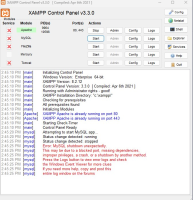Details
-
Bug
-
Status: Closed (View Workflow)
-
Major
-
Resolution: Cannot Reproduce
-
10.4.32
-
Windows 11 64B, XAMPP v3.3.0, MySQL server
Description
Cannot open MySQL from XAMPP Control Panel. Working fine a few days before, no changes made of any kind. This is what I see on XAMPP after I start Apache, then MySQL:
Error: MySQL shutdown unexpectedly
This maybe be due to a blocked port, missing dependencies, improper privileges, a crash, or a shutdown by another method.
mysql_error.log says:
2024-12-27 14:45:20 0 [ERROR] [FATAL] InnoDB: Trying to read page number 6933 in space 0, space name innodb_system, which is outside the tablespace bounds. Byte offset 0, len 16384Please check that the configuration matches the InnoDB system tablespace location (ibdata files)
241227 14:45:20 [ERROR] mysqld got exception 0x80000003 ;
Sorry, we probably made a mistake, and this is a bug.
I am also providing my "my.ini", just in case.
Attachments
Issue Links
- relates to
-
MDEV-13542 Crashing on a corrupted page is unhelpful
-
- Closed
-
-
SAMU-288 Loading...