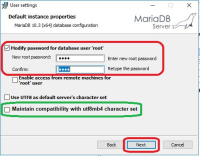Details
-
Bug
-
Status: Closed (View Workflow)
-
Major
-
Resolution: Not a Bug
-
10.6
-
None
Description
Con la versione 10.6 il set di caratteri utf8 è un alias di utf8mb3 e non più utf8mb4.
Io ho risolto inserendo nel file my.ini:
old-mode=
character-set-server=utf8mb4
poi nelle mie applicazioni in C# dopo la connessione eseguo la query:
"SET character_set_results=utf8mb4"
Così ho risolto, ma chiedo:
1. perchè non funziona la direttiva che posso inserire nel file my.ini
init-connect='SET character_set_results=utf8mb4;'
che se ho capito bene dovrebbe essere eseguita ad ogni connessione, ma così non è.
2. è possibile che tutto questo possa essere deciso in fase di setup, magari con un flag del tipo:
"forza l'uso di utf8mb4 come character set di default"
Spero di essermi spiegato bene.
Grazie
With version 10.6 the utf8 character set is an alias of utf8mb3 and no longer utf8mb4.
I solved it by inserting in the my.ini file:
old-mode =
character-set-server = utf8mb4
then in my applications in C # after the connection I execute the query:
"SET character_set_results = utf8mb4"
So I solved, but I ask:
1. because the directive that I can insert in the my.ini file doesn't work
init-connect = 'SET character_set_results = utf8mb4;'
that if I understand correctly it should be performed on every connection, but it is not.
2. it is possible that all this can be decided during the setup phase, perhaps with a flag like:
"force use of utf8mb4 as default character set"
I hope I explained myself.
Thanks
Attachments
Issue Links
- relates to
-
MDEV-26105 MariaDB 10.6 cannot be used from C# client applications
-
- Closed
-
-
MDEV-26107 Cannot set character_set variables in my.ini
-
- Open
-