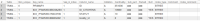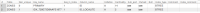Details
-
Bug
-
Status: Closed (View Workflow)
-
Major
-
Resolution: Duplicate
-
10.1.28
-
Linux (Ubuntu)
Description
I identified an issue which happens on MariaDb because a query is very very slow compared to the same query executed on the same database schema / data /engine (innodb) in Mysql. I give you the figures to show the difference for this query.
SELECT SQL_NO_CACHE t0_.ID_TICKETS AS ID_TICKETS_0, t0_.MSISDN AS MSISDN_1, t0_.IMMAT AS IMMAT_2, t0_.OPERATEUR AS OPERATEUR_3, t0_.DHDEBUT AS DHDEBUT_4, t0_.DHMAX AS DHMAX_5, t0_.DHFIN AS DHFIN_6, t0_.PRIX AS PRIX_7, t0_.TYPE_APPEL AS TYPE_APPEL_8, t0_.PAYS AS PAYS_9, t1_.ID AS ID_10, t1_.DHTRANS AS DHTRANS_11, t1_.MONTANT AS MONTANT_12, t0_.ID_CITOYENS AS ID_CITOYENS_13, t0_.ID_ZONES AS ID_ZONES_14, t0_.STATUT AS STATUT_15, t0_.ID_TRANSACTIONS AS ID_TRANSACTIONS_16, t1_.ID_CITOYENS AS ID_CITOYENS_17, t1_.STATUT AS STATUT_18, t1_.locality_id AS locality_id_19 |
FROM TICKETS t0_ LEFT JOIN TRANSACTIONS t1_ ON t0_.ID_TRANSACTIONS = t1_.ID |
INNER JOIN ZONES z2_ ON t0_.ID_ZONES = z2_.ID AND (z2_.ID_LOCALITE = 1) |
ORDER BY t0_.DHDEBUT ASC LIMIT 10 OFFSET 0; |
MariaDb | 10.1.28 => 12s
Mysql | 5.7.20 => 0.00s
desc TICKETS;
+-----------------+-------------+------+-----+---------+----------------+ |
| Field | Type | Null | Key | Default | Extra | |
+-----------------+-------------+------+-----+---------+----------------+ |
| ID_TICKETS | int(11) | NO | PRI | NULL | auto_increment | |
| ID_CITOYENS | int(11) | NO | MUL | NULL | | |
| ID_ZONES | int(11) | NO | MUL | NULL | | |
| MSISDN | varchar(20) | YES | MUL | NULL | | |
| IMMAT | varchar(20) | YES | MUL | NULL | | |
| OPERATEUR | int(11) | NO | | NULL | | |
| DHDEBUT | datetime | NO | MUL | NULL | | |
| DHMAX | datetime | NO | | NULL | | |
| DHFIN | datetime | YES | | NULL | | |
| PRIX | int(11) | NO | | NULL | | |
| STATUT | int(11) | NO | MUL | NULL | | |
| TYPE_APPEL | varchar(10) | NO | | NULL | | |
| PAYS | varchar(3) | NO | | NULL | | |
| ID_TRANSACTIONS | int(11) | YES | MUL | NULL | | |
+-----------------+-------------+------+-----+---------+----------------+ |
EXPLAIN Query Mysql
+----+-------------+-------+------------+--------+------------------------------+---------+---------+-------------------------------+------+----------+-------------+ |
| id | select_type | table | partitions | type | possible_keys | key | key_len | ref | rows | filtered | Extra | |
+----+-------------+-------+------------+--------+------------------------------+---------+---------+-------------------------------+------+----------+-------------+ |
| 1 | SIMPLE | t0_ | NULL | index | IDX_6B0363EEAAD06922 | DHDEBUT | 5 | NULL | 10 | 100.00 | NULL | |
| 1 | SIMPLE | z2_ | NULL | eq_ref | PRIMARY,IDX_729E73D8AAFE1877 | PRIMARY | 4 | CALL2PARK.t0_.ID_ZONES | 1 | 100.00 | Using where | |
| 1 | SIMPLE | t1_ | NULL | eq_ref | PRIMARY | PRIMARY | 4 | CALL2PARK.t0_.ID_TRANSACTIONS | 1 | 100.00 | NULL | |
+----+-------------+-------+------------+--------+------------------------------+---------+---------+-------------------------------+------+----------+-------------+ |
EXPLAIN Query MariaDb
+----+-------------+-------+--------+--------------------------------+----------------------+---------+-------------------------------+-------+----------------------------------------------+ |
| id | select_type | table | type | possible_keys | key | key_len | ref | rows | Extra | |
+----+-------------+-------+--------+--------------------------------+----------------------+---------+-------------------------------+-------+----------------------------------------------+ |
| 1 | SIMPLE | z2_ | ref | PRIMARY,IDX_729E73D8AAFE1877 | IDX_729E73D8AAFE1877 | 4 | const | 14 | Using index; Using temporary; Using filesort | |
| 1 | SIMPLE | t0_ | ref | IDX_6B0363EEAAD06922 | IDX_6B0363EEAAD06922 | 4 | call2park.z2_.ID | 49471 | |
|
| 1 | SIMPLE | t1_ | eq_ref | PRIMARY | PRIMARY | 4 | call2park.t0_.ID_TRANSACTIONS | 1 | Using where | |
+----+-------------+-------+--------+--------------------------------+--------------- |
If I remove some properties from the select in query it's a lot faster. It's very strange because I get only 10 rows.
SELECT SQL_NO_CACHE t0_.ID_TICKETS AS ID_TICKETS_0, t1_.ID AS ID_10 |
FROM TICKETS t0_ LEFT JOIN TRANSACTIONS t1_ ON t0_.ID_TRANSACTIONS = t1_.ID |
INNER JOIN ZONES z2_ ON t0_.ID_ZONES = z2_.ID AND (z2_.ID_LOCALITE = 1) ORDER BY t0_.DHDEBUT ASC LIMIT 10 OFFSET 0; |
MariaDb | 10.1.28 => 3s
If I keep all properties in select but remove the "order by" clause it takes less than 50ms.
Attachments
Issue Links
- relates to
-
MDEV-8306 Complete cost-based optimization for ORDER BY with LIMIT
-
- Stalled
-
-
MDEV-17111 Estimates are low for a condition that satisfies all the rows of an INNODB table
-
- Closed
-