Looking for appropriate forum at MariaDB.org, I only find this. Please forward if necessary.
Please help. Two surprises have combined to stop this experienced MS-Access developer in Windows, and experienced Ubuntu user currently learning MariaDB/LibreOffice Base:
1. The Software Updater in Ubuntu Linux (both Raring and Saucy) prompts me to uninstall my MariaDB "because it's no longer used". I did so, assuming it would be reinstalled, and lived to regret it.
2. Normal Ubuntu backups of /home did NOT include my mostly-completed, single-computer client database. (Yes, now I know it was in a /var/lib/mysql folder, but WHY not in /home? That very painful surprise is unmentioned in the books I've consulted. And although I have a copy of that folder (in /home/Documents), I still need help reaccessing that database.)
Item 1, expanded:
In Ubuntu Saucy Desktop (as before in Raring), the Software Updater wants to remove my single-computer MariaDB installation! Currently, I'm stopped without access to my database; please help me to get past this obstruction.
Last week in Raring, when a Software Updater prompt said that, I made the mistake of allowing the removal because I assumed it was a first step in updating MariaDB. It took me three days to get the system back to working, and I still cannot retrieve my database.
In hopes of solving this problem, I upgraded to Ubuntu 13.10 (Saucy Salamander). Then, I attempted to reinstall MariaDB, per the MariaDB web site (https://downloads.mariadb.org/mariadb/repositories/). Because that site did not include a .deb package, I used the required terminal-window installation. It resulted in "unmet dependencies".
I next attempted the additional required fix at http://stackoverflow.com/questions/16214517/installing-mariadb-unmet-dependencies-mariadb-server-5-5, which instructs:
For Ubuntu 13.10 (Saucy Salamander), use sudo apt-get install libmysqlclient18=5.5.33a+maria-1~saucy mysql-common=5.5.33a+maria-1~saucy mariadb-server mariadb-client
I followed that advice - and now, again, Saucy's Software Updater wants to remove MariaDB! See the attached screenshot, and understand my frustration. This is what began this predicament, last week with Raring!
Item 2, expanded:
I have the database, but how to return in to /var/lib/mysql (which seems obvious, but) AND have MariaDB/LibreOffice Base access its tables?
What in the world is going on? I am preparing this computer to move a client from MS-Access to LibreOffice Base/MariaDB; I think we all prefer that he not kill his major application!
Thanks in advance for your help.
{"report":{"fcp":685.3000001907349,"ttfb":153.90000009536743,"pageVisibility":"visible","entityId":26237,"key":"jira.project.issue.view-issue","isInitial":true,"threshold":1000,"elementTimings":{},"userDeviceMemory":8,"userDeviceProcessors":64,"apdex":1,"journeyId":"7c721510-b8f1-4583-9517-dd3f1c5cc380","navigationType":0,"readyForUser":759.6000001430511,"redirectCount":0,"resourceLoadedEnd":623.5,"resourceLoadedStart":160.20000004768372,"resourceTiming":[{"duration":60.60000014305115,"initiatorType":"link","name":"https://jira.mariadb.org/s/2c21342762a6a02add1c328bed317ffd-CDN/lu2bu7/820016/12ta74/0a8bac35585be7fc6c9cc5a0464cd4cf/_/download/contextbatch/css/_super/batch.css","startTime":160.20000004768372,"connectEnd":0,"connectStart":0,"domainLookupEnd":0,"domainLookupStart":0,"fetchStart":160.20000004768372,"redirectEnd":0,"redirectStart":0,"requestStart":0,"responseEnd":220.80000019073486,"responseStart":0,"secureConnectionStart":0},{"duration":60.40000009536743,"initiatorType":"link","name":"https://jira.mariadb.org/s/7ebd35e77e471bc30ff0eba799ebc151-CDN/lu2bu7/820016/12ta74/8679b4946efa1a0bb029a3a22206fb5d/_/download/contextbatch/css/jira.browse.project,project.issue.navigator,jira.view.issue,jira.general,jira.global,atl.general,-_super/batch.css?agile_global_admin_condition=true&jag=true&jira.create.linked.issue=true&slack-enabled=true","startTime":160.40000009536743,"connectEnd":0,"connectStart":0,"domainLookupEnd":0,"domainLookupStart":0,"fetchStart":160.40000009536743,"redirectEnd":0,"redirectStart":0,"requestStart":0,"responseEnd":220.80000019073486,"responseStart":0,"secureConnectionStart":0},{"duration":76.20000004768372,"initiatorType":"script","name":"https://jira.mariadb.org/s/fbf975c0cce4b1abf04784eeae9ba1f4-CDN/lu2bu7/820016/12ta74/0a8bac35585be7fc6c9cc5a0464cd4cf/_/download/contextbatch/js/_super/batch.js?locale=en","startTime":160.60000014305115,"connectEnd":160.60000014305115,"connectStart":160.60000014305115,"domainLookupEnd":160.60000014305115,"domainLookupStart":160.60000014305115,"fetchStart":160.60000014305115,"redirectEnd":0,"redirectStart":0,"requestStart":160.60000014305115,"responseEnd":236.80000019073486,"responseStart":236.80000019073486,"secureConnectionStart":160.60000014305115},{"duration":170,"initiatorType":"script","name":"https://jira.mariadb.org/s/099b33461394b8015fc36c0a4b96e19f-CDN/lu2bu7/820016/12ta74/8679b4946efa1a0bb029a3a22206fb5d/_/download/contextbatch/js/jira.browse.project,project.issue.navigator,jira.view.issue,jira.general,jira.global,atl.general,-_super/batch.js?agile_global_admin_condition=true&jag=true&jira.create.linked.issue=true&locale=en&slack-enabled=true","startTime":160.60000014305115,"connectEnd":160.60000014305115,"connectStart":160.60000014305115,"domainLookupEnd":160.60000014305115,"domainLookupStart":160.60000014305115,"fetchStart":160.60000014305115,"redirectEnd":0,"redirectStart":0,"requestStart":160.60000014305115,"responseEnd":330.60000014305115,"responseStart":330.60000014305115,"secureConnectionStart":160.60000014305115},{"duration":173.19999980926514,"initiatorType":"script","name":"https://jira.mariadb.org/s/94c15bff32baef80f4096a08aceae8bc-CDN/lu2bu7/820016/12ta74/c92c0caa9a024ae85b0ebdbed7fb4bd7/_/download/contextbatch/js/atl.global,-_super/batch.js?locale=en","startTime":160.80000019073486,"connectEnd":160.80000019073486,"connectStart":160.80000019073486,"domainLookupEnd":160.80000019073486,"domainLookupStart":160.80000019073486,"fetchStart":160.80000019073486,"redirectEnd":0,"redirectStart":0,"requestStart":160.80000019073486,"responseEnd":334,"responseStart":334,"secureConnectionStart":160.80000019073486},{"duration":173.70000004768372,"initiatorType":"script","name":"https://jira.mariadb.org/s/d41d8cd98f00b204e9800998ecf8427e-CDN/lu2bu7/820016/12ta74/1.0/_/download/batch/jira.webresources:calendar-en/jira.webresources:calendar-en.js","startTime":160.90000009536743,"connectEnd":160.90000009536743,"connectStart":160.90000009536743,"domainLookupEnd":160.90000009536743,"domainLookupStart":160.90000009536743,"fetchStart":160.90000009536743,"redirectEnd":0,"redirectStart":0,"requestStart":160.90000009536743,"responseEnd":334.60000014305115,"responseStart":334.60000014305115,"secureConnectionStart":160.90000009536743},{"duration":174.90000009536743,"initiatorType":"link","name":"https://jira.mariadb.org/s/b04b06a02d1959df322d9cded3aeecc1-CDN/lu2bu7/820016/12ta74/a2ff6aa845ffc9a1d22fe23d9ee791fc/_/download/contextbatch/css/jira.global.look-and-feel,-_super/batch.css","startTime":161,"connectEnd":0,"connectStart":0,"domainLookupEnd":0,"domainLookupStart":0,"fetchStart":161,"redirectEnd":0,"redirectStart":0,"requestStart":0,"responseEnd":335.90000009536743,"responseStart":0,"secureConnectionStart":0},{"duration":174.30000019073486,"initiatorType":"script","name":"https://jira.mariadb.org/s/d41d8cd98f00b204e9800998ecf8427e-CDN/lu2bu7/820016/12ta74/1.0/_/download/batch/jira.webresources:calendar-localisation-moment/jira.webresources:calendar-localisation-moment.js","startTime":161,"connectEnd":161,"connectStart":161,"domainLookupEnd":161,"domainLookupStart":161,"fetchStart":161,"redirectEnd":0,"redirectStart":0,"requestStart":161,"responseEnd":335.30000019073486,"responseStart":335.30000019073486,"secureConnectionStart":161},{"duration":175.40000009536743,"initiatorType":"link","name":"https://jira.mariadb.org/s/3ac36323ba5e4eb0af2aa7ac7211b4bb-CDN/lu2bu7/820016/12ta74/d176f0986478cc64f24226b3d20c140d/_/download/contextbatch/css/com.atlassian.jira.projects.sidebar.init,-_super,-project.issue.navigator,-jira.view.issue/batch.css?jira.create.linked.issue=true","startTime":161.20000004768372,"connectEnd":0,"connectStart":0,"domainLookupEnd":0,"domainLookupStart":0,"fetchStart":161.20000004768372,"redirectEnd":0,"redirectStart":0,"requestStart":0,"responseEnd":336.60000014305115,"responseStart":0,"secureConnectionStart":0},{"duration":174.60000014305115,"initiatorType":"script","name":"https://jira.mariadb.org/rest/api/1.0/shortcuts/820016/47140b6e0a9bc2e4913da06536125810/shortcuts.js?context=issuenavigation&context=issueaction","startTime":161.20000004768372,"connectEnd":161.20000004768372,"connectStart":161.20000004768372,"domainLookupEnd":161.20000004768372,"domainLookupStart":161.20000004768372,"fetchStart":161.20000004768372,"redirectEnd":0,"redirectStart":0,"requestStart":161.20000004768372,"responseEnd":335.80000019073486,"responseStart":335.80000019073486,"secureConnectionStart":161.20000004768372},{"duration":175.29999995231628,"initiatorType":"script","name":"https://jira.mariadb.org/s/3339d87fa2538a859872f2df449bf8d0-CDN/lu2bu7/820016/12ta74/d176f0986478cc64f24226b3d20c140d/_/download/contextbatch/js/com.atlassian.jira.projects.sidebar.init,-_super,-project.issue.navigator,-jira.view.issue/batch.js?jira.create.linked.issue=true&locale=en","startTime":161.40000009536743,"connectEnd":161.40000009536743,"connectStart":161.40000009536743,"domainLookupEnd":161.40000009536743,"domainLookupStart":161.40000009536743,"fetchStart":161.40000009536743,"redirectEnd":0,"redirectStart":0,"requestStart":161.40000009536743,"responseEnd":336.7000000476837,"responseStart":336.7000000476837,"secureConnectionStart":161.40000009536743},{"duration":366.2000000476837,"initiatorType":"script","name":"https://jira.mariadb.org/s/d41d8cd98f00b204e9800998ecf8427e-CDN/lu2bu7/820016/12ta74/1.0/_/download/batch/jira.webresources:bigpipe-js/jira.webresources:bigpipe-js.js","startTime":162.20000004768372,"connectEnd":162.20000004768372,"connectStart":162.20000004768372,"domainLookupEnd":162.20000004768372,"domainLookupStart":162.20000004768372,"fetchStart":162.20000004768372,"redirectEnd":0,"redirectStart":0,"requestStart":162.20000004768372,"responseEnd":528.4000000953674,"responseStart":528.4000000953674,"secureConnectionStart":162.20000004768372},{"duration":460.7999999523163,"initiatorType":"script","name":"https://jira.mariadb.org/s/d41d8cd98f00b204e9800998ecf8427e-CDN/lu2bu7/820016/12ta74/1.0/_/download/batch/jira.webresources:bigpipe-init/jira.webresources:bigpipe-init.js","startTime":162.20000004768372,"connectEnd":162.20000004768372,"connectStart":162.20000004768372,"domainLookupEnd":162.20000004768372,"domainLookupStart":162.20000004768372,"fetchStart":162.20000004768372,"redirectEnd":0,"redirectStart":0,"requestStart":162.20000004768372,"responseEnd":623,"responseStart":623,"secureConnectionStart":162.20000004768372},{"duration":143.80000019073486,"initiatorType":"xmlhttprequest","name":"https://jira.mariadb.org/rest/webResources/1.0/resources","startTime":385,"connectEnd":385,"connectStart":385,"domainLookupEnd":385,"domainLookupStart":385,"fetchStart":385,"redirectEnd":0,"redirectStart":0,"requestStart":385,"responseEnd":528.8000001907349,"responseStart":528.8000001907349,"secureConnectionStart":385},{"duration":31.799999952316284,"initiatorType":"link","name":"https://jira.mariadb.org/s/d5715adaadd168a9002b108b2b039b50-CDN/lu2bu7/820016/12ta74/be4b45e9cec53099498fa61c8b7acba4/_/download/contextbatch/css/jira.project.sidebar,-_super,-project.issue.navigator,-jira.general,-jira.browse.project,-jira.view.issue,-jira.global,-atl.general,-com.atlassian.jira.projects.sidebar.init/batch.css?agile_global_admin_condition=true&jag=true&jira.create.linked.issue=true&slack-enabled=true","startTime":591.7000000476837,"connectEnd":0,"connectStart":0,"domainLookupEnd":0,"domainLookupStart":0,"fetchStart":591.7000000476837,"redirectEnd":0,"redirectStart":0,"requestStart":0,"responseEnd":623.5,"responseStart":0,"secureConnectionStart":0},{"duration":235.20000004768372,"initiatorType":"script","name":"https://jira.mariadb.org/s/d41d8cd98f00b204e9800998ecf8427e-CDN/lu2bu7/820016/12ta74/e65b778d185daf5aee24936755b43da6/_/download/contextbatch/js/browser-metrics-plugin.contrib,-_super,-project.issue.navigator,-jira.view.issue,-atl.general/batch.js?agile_global_admin_condition=true&jag=true&jira.create.linked.issue=true&slack-enabled=true","startTime":592.5,"connectEnd":592.5,"connectStart":592.5,"domainLookupEnd":592.5,"domainLookupStart":592.5,"fetchStart":592.5,"redirectEnd":0,"redirectStart":0,"requestStart":592.5,"responseEnd":827.7000000476837,"responseStart":827.7000000476837,"secureConnectionStart":592.5},{"duration":237.89999985694885,"initiatorType":"script","name":"https://jira.mariadb.org/s/f51ef5507eea4c158f257c66c93b2a3f-CDN/lu2bu7/820016/12ta74/be4b45e9cec53099498fa61c8b7acba4/_/download/contextbatch/js/jira.project.sidebar,-_super,-project.issue.navigator,-jira.general,-jira.browse.project,-jira.view.issue,-jira.global,-atl.general,-com.atlassian.jira.projects.sidebar.init/batch.js?agile_global_admin_condition=true&jag=true&jira.create.linked.issue=true&locale=en&slack-enabled=true","startTime":592.8000001907349,"connectEnd":592.8000001907349,"connectStart":592.8000001907349,"domainLookupEnd":592.8000001907349,"domainLookupStart":592.8000001907349,"fetchStart":592.8000001907349,"redirectEnd":0,"redirectStart":0,"requestStart":592.8000001907349,"responseEnd":830.7000000476837,"responseStart":830.7000000476837,"secureConnectionStart":592.8000001907349},{"duration":163.60000014305115,"initiatorType":"script","name":"https://www.google-analytics.com/analytics.js","startTime":678.5,"connectEnd":0,"connectStart":0,"domainLookupEnd":0,"domainLookupStart":0,"fetchStart":678.5,"redirectEnd":0,"redirectStart":0,"requestStart":0,"responseEnd":842.1000001430511,"responseStart":0,"secureConnectionStart":0},{"duration":143.60000014305115,"initiatorType":"xmlhttprequest","name":"https://jira.mariadb.org/rest/webResources/1.0/resources","startTime":699.7000000476837,"connectEnd":699.7000000476837,"connectStart":699.7000000476837,"domainLookupEnd":699.7000000476837,"domainLookupStart":699.7000000476837,"fetchStart":699.7000000476837,"redirectEnd":0,"redirectStart":0,"requestStart":699.7000000476837,"responseEnd":843.3000001907349,"responseStart":843.3000001907349,"secureConnectionStart":699.7000000476837}],"fetchStart":0,"domainLookupStart":0,"domainLookupEnd":0,"connectStart":0,"connectEnd":0,"requestStart":13,"responseStart":153,"responseEnd":155,"domLoading":157,"domInteractive":819,"domContentLoadedEventStart":819,"domContentLoadedEventEnd":865,"domComplete":1107,"loadEventStart":1107,"loadEventEnd":1107,"userAgent":"Mozilla/5.0 AppleWebKit/537.36 (KHTML, like Gecko; compatible; ClaudeBot/1.0; +claudebot@anthropic.com)","marks":[{"name":"bigPipe.sidebar-id.start","time":792},{"name":"bigPipe.sidebar-id.end","time":792.8000001907349},{"name":"bigPipe.activity-panel-pipe-id.start","time":793},{"name":"bigPipe.activity-panel-pipe-id.end","time":795.1000001430511},{"name":"activityTabFullyLoaded","time":890.2000000476837}],"measures":[],"correlationId":"70adb5f8932813","effectiveType":"4g","downlink":10,"rtt":0,"serverDuration":82,"dbReadsTimeInMs":11,"dbConnsTimeInMs":17,"applicationHash":"9d11dbea5f4be3d4cc21f03a88dd11d8c8687422","experiments":[]}}
Bug
Major
MDEV-5252 Deb installation issues due to version mismatch between mariadb and ubuntu/debian repositories
MDEV-27685 mysql-common package installed with MariaDB Servier >= 5 conflicts with WineHQ dependency in Ubuntu 20.04/Linux MInt 20.2/3
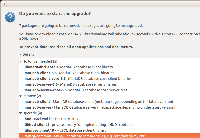
Hi,
For the issue with unmet dependencies, automatic MariaDB removal and such, you are most likely experiencing the problem described here: http://tinyurl.com/c3jtdxj .
You can find workarounds on the same page.
For the question about datadir location, /var/lib/mysql is the default. This is said in the manual all right, e.g. here:
http://dev.mysql.com/doc/refman/5.5/en/linux-installation-rpm.html#mysql-installation-layout-linuxrpm
(it's for RPMs, but you can easily guess that the layout for deb packages should be close if not completely identical).
If you want something other than default, add the datadir option with the desired location to your cnf file.
For the LibreOffice access, I'm not quite sure what the problem is and why LibreOffice cannot access the data. Does it start MariaDB server of its own, or is it using one that is running in your system? If MariaDB server is started under mysql user as it's supposed to, and if the datadir in /var/lib/mysql has correct ownership, there should be no access problems. If it's not, then either the datadir ownership needs to be changed, or the startup process should.
Regarding the forum to ask questions, you can use the IRC channel #maria on the freenode.