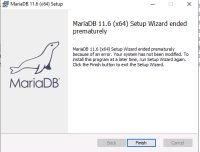Details
-
Bug
-
Status: Closed (View Workflow)
-
Major
-
Resolution: Fixed
-
11.6.2
-
Edition Windows Server 2022 Datacenter
Version 21H2
Installiert am 16.09.2024
Betriebssystembuild 20348.3091
Description
Hello,
I get an error while installing the MariaDB Server 11.6.2. The screenshot shows the Error. I tried a few things I found while searching for the issue on the internet but nothing worked. I know that the installer has enough rights for the directorys and I tried installing the C++ Redistributables.
You can probably see that im relativly new to MariaDB so I dont realy know what information you need to help me so please reach out so that I can give you everything you need.