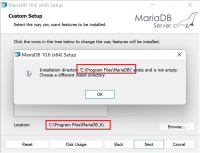Details
-
Bug
-
Status: Closed (View Workflow)
-
Major
-
Resolution: Fixed
-
10.6, 10.7(EOL), 10.8(EOL), 10.9(EOL), 10.10(EOL)
-
None
Description
Steps:
1. Run installation wizard
2. On the step "Custom setup" set non-empty directory
3. Get message like: "Installation directory 'C:\ProgramFiles\MariaDB' exists and not empty. Choose a different install directory"
4. Change directory to empty or non-exist
Expected result:
Installation continues successfully
Actual result:
Get the message again: "Installation directory 'C:\ProgramFiles\MariaDB' exists and not empty. Choose a different install directory"
And the old directory is present in the message.
Attachments
Issue Links
- is caused by
-
MDEV-27546 The installer does not check that the selected directory is empty (does not contain the old version of MariaDB)
-
- Closed
-