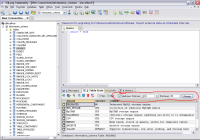Details
-
New Feature
-
Status: Closed (View Workflow)
-
Major
-
Resolution: Fixed
-
6.2.1
-
None
-
MXS-SPRINT-211, MXS-SPRINT-212, MXS-SPRINT-213
Description
Hi Team,
After the SQL LIMIT issue[ MXS-3841 ] is fixed then we have upgraded to 6.2.1 version. But observed the below issue.
1. Remove the Max Rows option(drop down lis) in the GUI or change it like below SQL yog screenshot option. Can you please change the Max Rows UI to range, like first row and then last row number but default is 0 to 1000/10000. And keep the no limit check box separately if possible.
NOTE: But don't remove the max_rows=Don't Limit option, please keep it as a separate check box like SQLyog.
So that user can enter the start value and end value like SQL yog option below.
Attachments
Issue Links
- causes
-
MXS-5467 Parallel query execution fails when multiple query tabs are open
-
- Closed
-