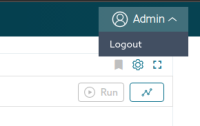Details
-
New Feature
-
Status: Closed (View Workflow)
-
Major
-
Resolution: Fixed
-
None
-
None
-
MXS-SPRINT-196, MXS-SPRINT-197
Description
We set the timeout option to 300 seconds during the new DB connection, which is default. If the SQL editor session is idle(we are just keeping the DB connection without running the queries on the SQL GUI editor more than 300 seconds) then the backend connection is not closing after 300 seconds as expected.
As a user after creating the connections to the Databases on the SQL editor, if we don't use the connection as per the timeout value then the backend connection must close from the DB.